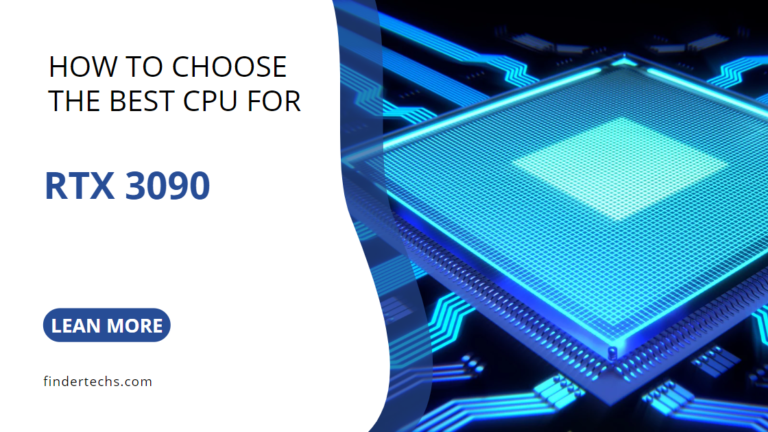Unlocking the Power of Liquid Cooled GPUs: A Comprehensive Guide
Imagine cruising through your favorite video game, the graphics are sharp, the action is smooth, and your frame rates—oh boy—your frame rates are soaring into the stratosphere. Now, picture this: your GPU is humming softly in the background, effortlessly handling all that graphical glory without breaking a sweat. How is this magic possible? You guessed it—liquid cooling!
In this juice-infused adventure, we’re diving deep into the realm of liquid cooled GPUs, AIO GPU coolers, and the wonders they bring to your gaming setup. Just stick with me, and I’ll guide you through the ins and outs, turning you into a liquid cooling aficionado faster than you can say “thermal throttling!” And hey, if you’re itching to explore something wildly cool, check out this link about the CPU-Coolers—they’ve got some unique CPU-Coolers wonders too!
Why Choose Liquid Cooling for Your GPU?
Let’s face it: gaming can be intense. Whether you’re in a full-scale battle royale or diving into a massive open-world adventure, your graphics processing unit (GPU) is constantly working hard. This relentless effort generates heat. A lot of it. Too much heat, and you’ll find yourself facing thermal throttling—your GPU slows down to protect itself, and just like that, your gaming experience evaporates.
This is where liquid cooling swoops in like a superhero. It’s often quieter, more efficient, and can cool your GPU much better than traditional air coolers. Imagine having a personal climate-controlled oasis for your graphics card! Suddenly, those adrenaline-pumping gaming sessions can go on for hours without that pesky overheating issue. But how does it work? Well, buckle up as we take the scenic route through cooling technology!
The Nitty-Gritty of AIO GPU Coolers
A IO coolers, or All-in-One coolers, are like the assembled masterpieces of the gaming world. They’re designed to simplify your cooling setup, combining the pump, radiator, and fans into one sleek package. Imagine a tidy little unit that easily integrates into your rig, eliminating the need for messy tubes or complex setups. It’s perfect for those who want to upgrade without turning their build into a full-time plumbing project!
When you grab an AIO GPU cooler, you’re not just purchasing a piece of hardware—you’re investing in peace of mind. These coolers are designed to maintain optimal temperatures, extending the lifespan of your GPU and ensuring a consistently high performance. Plus, they come with some stylish RGB lighting in most cases. You’re not merely staying cool; you’re looking good while doing it.
Water Cooling Your GPU: A Deep Dive
When it comes to advanced setups, some enthusiasts opt for custom water cooling loops. This is the crème de la crème of liquid coolers. It’s like creating a unique artwork where you’re the artist and your PC is the canvas! Building a custom loop may require more time and effort, but come on—it’s about the pride and joy of mastering your own cooling solution!
Custom water cooling allows you to tailor your setup to your specific needs. You can choose your pump, reservoirs, tubing, and radiators, making every decision along the way. Looking for an eye-catching aesthetic? You can even choose colored coolant to match your build! This personalization is an integral part of the experience for many. It’s not just about cooling; it’s about crafting a masterpiece!
Compatibility: A Key Consideration
Now before you dive headfirst into the world of liquid cooling, take a moment to consider compatibility. Not every cooler will work with every GPU, so it’s crucial to do your homework first! Research fan sizes, bracket compatibility, and clearance within your case. The last thing you want is to order your shiny new cooler only to discover it won’t fit. Talk about a bummer!
Moreover, games are evolving. As the demands on your hardware ramp up, having the right cooling becomes even more critical. If you’re planning to upgrade your GPU in the future, it’s a smart move to invest in a cooling solution that’s flexible and adaptable. Remember, this isn’t just a purchase—it’s a long-term commitment to an enhanced gaming experience.
CPU Cooler on GPU: Can You Mix and Match?
Have you ever wondered if a CPU cooler could double as a GPU cooler? Well, it’s a fascinating question! While some gamers have experimented with this idea, using a CPU cooler on a GPU generally isn’t advisable. The design and airflow requirements are typically different; something that’s perfectly adequate for your CPU might not be sufficient for your GPU. Plus, that might lead to complications you definitely want to avoid. Stick to the dedicated coolers for optimal performance.
Conclusion: Cool Down Your Gaming Experience
In conclusion, liquid cooling isn’t just a trend; it’s become a gaming essential for passionate gamers seeking to deliver peak performance without the thermal thunderstorm. Whether you go for an AIO GPU cooler or dive into a custom water loop, the results are undeniable. Say goodbye to thermal throttling and hello to a smooth, seamless experience that’s as cool as the Galapagos ocean breeze!
Now that you’re versed on the magic of liquid cooling, the only thing left to do is to decide which route is best for your gaming rig. Together, let’s turn that overheating GPU troubles into a chilling success story. Ready to take the plunge?